Simplified Menu Planning with Plan to Eat: Review and Giveaway

I’ve been menu planning for many, many years now and I’ve always been a paper and pen kind of gal. However, when Clint from Plan to Eat asked me to review the site and offer a giveaway to my readers, I was excited to give something new and different a try.
My first impression of Plan to Eat was, “This is fantastic. And it looks so easy. If only I didn’t have to spend hours upon hours entering in all of my recipes. Maybe I better stick with my pen and paper and recipe binder.”
However, the more that I played around with the site, the more that I realized how simple it really was to get things set up and how much infinitely simpler my menu planning would become once I invested a little bit of time upfront. I decided to really give it a try and spent some time over the course of two evenings (probably about 2-3 hours total) inputting as many recipes as I could.
Plan to Eat has two ingenious features that make incorporating the recipes you already use quite quick and simple:
1) Import a Recipe From the Web
This option allows you to do a web search of a particular recipe name or general search terms like “black bean soup”. The search includes many major recipe sites including Epicurious, AllRecipes, RealSimple, Recipezaar, Taste of Home, Food Network and more. Once you find the recipe you’re looking for looking for, importing it into your Recipe Book is a click of the mouse and you’re done!
2) Bulk Input
This is the method I used the most often, since many of my recipes are either up on my own blog or other real foodie blogs. These cannot be imported with just a click, but I was surprised at how easily it could still be done. I just typed the name of the recipe, and then copied and pasted the ingredients and the directions for the recipe into a form.
The program does a surprisingly good job of converting the pasted text into a correct recipe format and then all I needed to do was select the type of course, cuisine, how many servings, etc. and save my recipe!
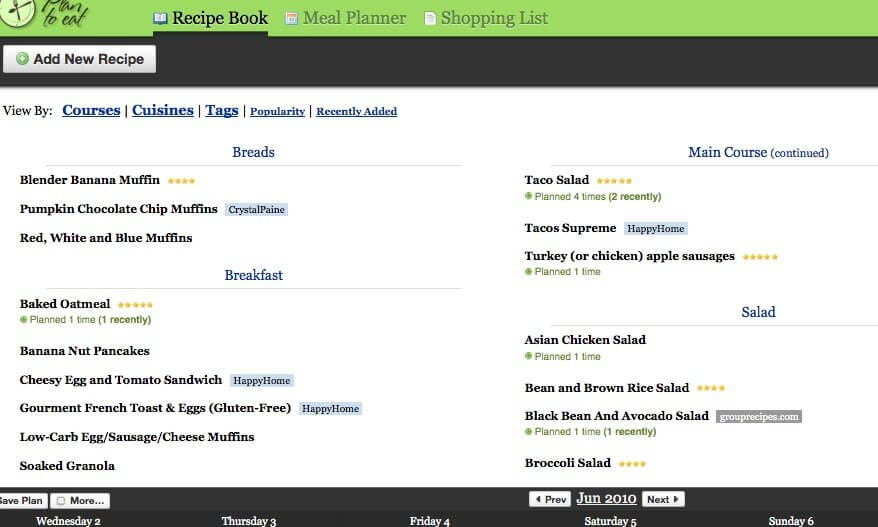
With my small time investment, I now have about 30-40 of my own recipes stored in my account. If there’s a new recipe I want to add or a recipe I realize that I’m missing, it now just takes me 1-2 minutes to import it which isn’t a big deal at all.
Additionally, there is a brilliant feature where you can share recipes with friends! I have shared recipes with two friends so far and this just helps us all to build up our recipe books faster, as well as try out new recipes.
Drag and Drop Meal Planning
This is really the crux of what makes Plan to Eat so powerful and easy to use. To make my meal plan, I have the current month open with a left sidebar displaying the recipes in my account.
I can find what I’m looking for faster than scrolling through all of my recipes by using the filter options— viewing my recipes by course (main dish, dessert, soup, etc.), by cuisine style (Asian, Mexican), by tag (I added these while uploading recipes- things like crockpot, fast or easy, gluten free, GAPS), or by popularity (based on how often I use particular recipes) .
Once I’ve decided that on Tuesday night we will eat Cabbage Roll Casserole, I just click on that recipe, drag it over to Tuesday on my calendar and drop it into place. Voila! As I do that, all of the ingredients for that meal are instantly added to my shopping list! If I decide that it would be better to have it on Wednesday instead, I just pick it back up and drag it over to Wednesday.
Initially I wasn’t sure what to do with things like oatmeal or smoothies for breakfast, or having a simple steamed veggie or green salad with a dinner. I don’t use recipes for those types of things and it seemed silly to make up a recipe just for the sake of putting it on the meal plan.
I realized instead that I could use the “Add Ingredient” or “Add Notes/Events” features by clicking on the day that I am planning. A box pops up, giving me the option to manually add a note or additional ingredient to my meal plan. I can add “steamed broccoli” as an ingredient and then it will show up in my Shopping List.
If I don’t care about the list (as with foods I buy in huge bulk, like oats for breakfast oatmeal) then I just add it as a note, “Breakfast- Oatmeal”. I use the notes function as well to indicate guests or something noteworthy about that day (an early dinner time, my husband not eating with us, etc.).
Here’s a look at my completed June meal plan:
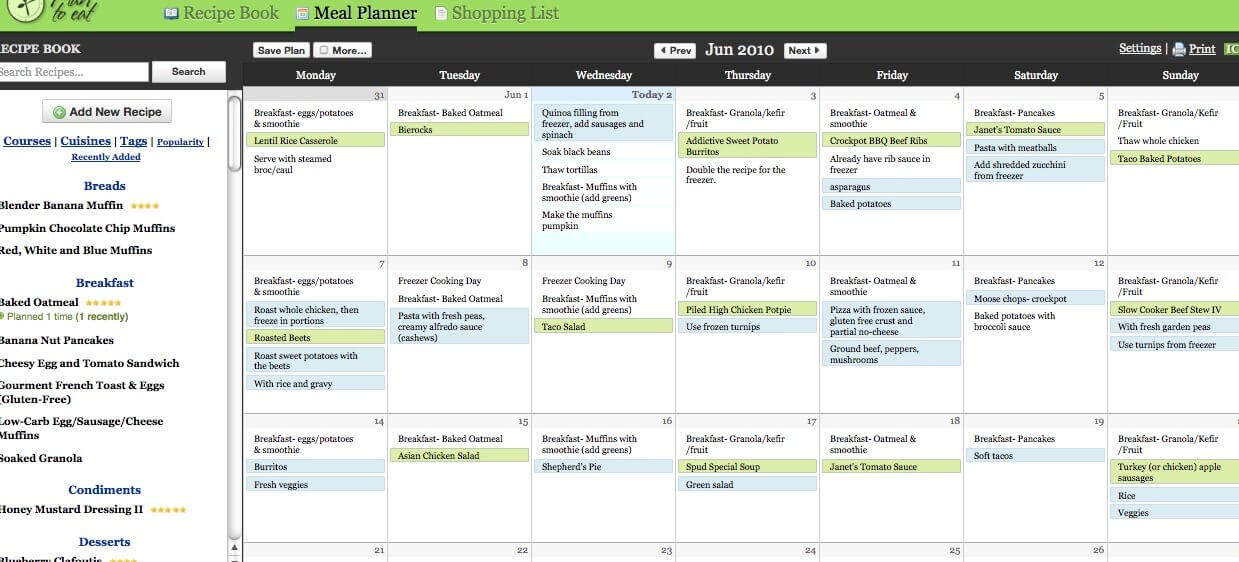
If you’d like to catch a glimpse of Plan to Eat in action, check out this video I did for the Cook More Real Food event, as I share my meal planning process.
I will confess that I haven’t yet mastered the use of the Shopping List. Because I buy so much in bulk and keep my pantry/freezer very well stocked, there are sooo many ingredients in my meals that automatically go on my list that I have to spend time removing because I don’t need to buy them very often (like spices, grains, oils, meats, etc.). I do still find it handy, though, to glance through and note the produce that I need. I’m sure there is a way to utilize it better, but I’m still a newbie at this and it will come with time! 🙂
Free Trial and Recipe Sharing
For those who think this sounds like a very helpful tool (and it really is in my opinion) but aren’t quite sure they’ll make good use of their membership, there is a free 30 day trial membership! Give it a go and see for yourself whether this will help to make your meal planning and grocery shopping smoother and easier.
As well, I mentioned above that you can share recipes with friends. In order to do this, you need to send an email to those that you would like to share recipes with. In the Keeper of the Home forum, I have created a topic called Plan to Eat: Recipe Sharing where we can exchange our email addresses in order to add each other as “friends” on our Plan to Eat accounts. You could also leave your email address in a comment, if you are comfortable with doing that and with having others contact you to share their recipes with.
Edit: Clint from Plan to Eat just let me know that you can also use login names. So mine is “keeperofthehome”. This is a nicer option than having to share email addresses! For those who would like to, you can just add your login names in your comments, or in the forum topic linked to above.
Would you like to win a membership to Plan to Eat?
I have 2 one-year Plan to Eat memberships up for grabs ($39 value each). Here’s how to enter:
(Please remember– leave a separate comment for each entry. Thanks!)
- Leave a comment telling me what Plan to Eat feature sounds the most helpful to you.
- Sign up for a 30-Day Free Trial at Plan to Eat, then leave a comment telling me you did so.
- Follow Keeper of the Home and Plan to Eat on Facebook.
- Share this giveaway on either Facebook, or tweet about it on Twitter (follow me @keeperhome) “I’ve entered to win a meal planning PlantoEat.com membership from @keeperhome. Enter here https://keeperofthehome.org/simplified-menu-planning-with-plan-to-eat-review-and-giveaway/ “
Thanks for entering! Giveaway will end Wednesday, June 9th at 4pm. Giveaway has now ended. Thank you!
Disclosure: If you sign up for Plan to Eat through one of the above links, I will earn a small commission. You are by no means obligated to use these links, but it is one of the ways that you can support this site. Thank you!




I love that all of my recipes would be in one place! Right now they seem to be everywhere! Thanks for the chance.
Wow, this sounds wonderful! I think the feature that would most help me is the instant shopping list–there is almost ALWAYS something I forget at the store, even when I think I have written everything out!
Sarah M
.-= Sarah M´s last blog ..The Magnifying Glass =-.
I love that your shopping list is made for you when you use recipes! I always, always miss something despite my best efforts. Awesome tool and awesome giveaway! Thanks!
Love that you can put down prep days as well as the recipe search. This looks like a fantastic resource!
I love that it would generate the shopping list! And satisfy my need for geeky spreadsheets without me having to make them.
I love the shopping list – I always seem to forget an ingredient from my plan on my list!
.-= Pam Howard´s last blog ..School’s out for summer! =-.
I love the shopping list feature – as well as having all my recipes in one spot. This service looks great!
.-= Laura L´s last blog ..6 Months already? =-.
I have signed up for the 30-day free trial – I’m super excited to get started!!!
.-= Laura L´s last blog ..6 Months already? =-.
I’m facebook fans of both!
.-= Laura L´s last blog ..6 Months already? =-.
Tweet!
http://twitter.com/lauragiveaway/status/15415987536
.-= Laura L´s last blog ..6 Months already? =-.
I love the idea of the calendar and being able to change it easily.
I love that all the recipes would be stored and I could drop them into place and all ingredients would go to a shopping list!
I’m a fb fan of keeper of the home
I’m planning to sign up for the 30 day trial!
It’s funny. I had come to your blog to find the link to Plan To Eat so I could sign up for a trial. The drag and drop features looks very appealing to me. I am hoping this will cut down on my own menu planning.
.-= Karen´s last blog ..Why Is it So Important? =-.
I just signed up for the free trial of Plan to Eat. Thanks.
.-= Karen´s last blog ..Why Is it So Important? =-.
I love this!! I just had my first baby in January and even though I planned my meals before he was born, I was able to have my recipe books, binders, and boxes all spread out to plan. Now, that is not so easy. It would be so helpful and a blessing to be able to plan with everything in one place!
I became a fan or “liked” Plan to Eat on Facebook.
.-= Karen´s last blog ..Why Is it So Important? =-.
I also shared this on facebook.
.-= Karen´s last blog ..Why Is it So Important? =-.
I just signed up for the 30 trial!
.-= Hannah´s last blog ..Strawberries! =-.
I am following you on facebook
.-= Hannah´s last blog ..Strawberries! =-.
I like the drag and drop feature and the shopping list it makes. That just sounds like making meal planning so easy!
.-= Lyn´s last blog ..New to Cloth – Stripping =-.
I follow you and Plan to Eat on facebook.
.-= Lyn´s last blog ..New to Cloth – Stripping =-.
I tweeted about the giveaway.
http://twitter.com/whocg23/status/15418904818
.-= Lyn´s last blog ..New to Cloth – Stripping =-.
I shared this on my facebook too.
http://www.facebook.com/profile.php?id=684515072&v=wall&story_fbid=127000123987843&ref=mf
.-= Lyn´s last blog ..New to Cloth – Stripping =-.
I signed up for a Free Trial with Plan to Eat! I think it will be really helpful to me. Thanks!
Following Keeper on Facebook….
I like the fact that this will save a bunch of paper! Good for the environment, and my wallet. I also love the idea of having all the recipes right there in front of me, rather than having to flip back and forth through my recipe book.
Just signed up for the 30-day trial!
.-= April L.´s last blog ..Why have I never been told about this?? =-.
I love the drag and drop feature. It makes things alot faster:)
I follow keeper of the home on facebook 🙂
I follow Plan to eat on facebook 🙂
I signed up for a free trial at plan to eat!
I have a large repertoire of recipes, but they are a bit scattered… some in cookbooks, some on my blog, some other places on the web. It would be so handy to import them all, then plan my menu and shopping list via Plan To Eat.
Thanks for the opportunity to enter the giveaway!
.-= Jodi Anderson´s last blog ..this moment + weekend already? =-.
I tweeted!
http://twitter.com/laurasatori
All the features sound great to me, but my favorite has to be that after I get my menu done that I’ll have a shopping list to take with me so I don’t get off track while shopping and I don’t have to remember about what items I’ll need. I also sign up for the 30 day trail will get started tonight making my meal plans. This is great. I would love to win the giveaway but more than likely purchase a membership if I didn’t. Thank you for posting this.
I love the drag and drop feature …. makes it so easy! The automatic shopping list is a great tool, too!
Thanks for the opportunity to win a membership.
I tweeted!
http://twitter.com/laurasatori
I love that my recipes and meal menu would be in the same program and I can just drop the recipe into the calendar. I have my recipes and my menu in separate programs now and it can be a little awkward switching back and forth. This also sounds simpler to import recipes which I do alot.
I like that the recipe ingredients go straight into my shopping list, but are easily removed once I confirm I have them on hand! (And still available when I realize I had already planned to use that ingredient for something else.)
I follow both plan to eat and keeper of the home on Facebook.
I signed up for a trial!
I think the ease of putting recipes in and then having it automatically add the ingredients to my shopping list are what sound most appealing to me. Like you said, with a little upfront work, it could make meal planning SO much easier in the long run 🙂
I signed up for a free 30-day trial with Plan to Eat!
I follow both Keeper of the Home and Plan to Eat on Facebook already 🙂
I tried Plan to Eat for a month but let the month slip by with it unused because I was too overwhelmed. Thanks for you post…I think I’m willing to give it another try! The calendar feature really seems neat, I just need to invest the time importing my recipes.
The recipe management would be so nice-right now I just email myself recipes I see and then search my gmail when I want to find something! Having one place to keep recipes and tag them would be so handy.
.-= Rebecca´s last blog ..Rest =-.
Oh…I did sign up for the 30 day trial. It expired last Saturday 🙁
I love how easy it is to plan your meals well out into the future.
I’m a fan of Keeper of the Home on Facebook
.-= Rebecca´s last blog ..Rest =-.
…and I’m a follower on twitter
.-= Rebecca´s last blog ..Rest =-.
This sounds amazing. Not only would my time be cut down by using this, as far as meal planning, but I also would not have to write out a shopping list and possibly forget something. Another great aspect of this system is it totally clears up the PAPER CLUTTER that lurks in my kitchen!!!!
I am a fan of yours and of Plan to Eat on Facebook. I also follow you on Twitter. Love that Plan to Eat is also available for use on my mobile phone. Awesome!
I like the idea of having a list of all my favorite recipes and having the recipes in one place, instead of in various cookbooks and recipe boxes.
My favorite feature is the grocery list. But I also really like having all the recipes stored in my computer as well.
I follow you on facebook.
I have signed up for a trial subscription.
I like the idea of storing my recipes in one spot and then easily grabbing them for meal planning.
i follow you on facebook.
I have been eagerly waiting for your review on this product. I have looked high and low for over a year for software that I could enter all of my recipes into and utilize more easily than my old file box system! I would love to get everything organized into one place. Having it automatically generate a shopping list would be a definite plus.
Tweeted.
Signed up for 30 day trial!!
Following Keeper of the Home and Plan to Eat on Facebook
I like that you can sort recipes by popularity.
I like the idea of having all my recipes in one place and being able to drag and drop to my monthly menu plan.
I like the fact it tells you how many times you’ve had that dish. I can’t ever remember!
I signed up for my free 30 day trial. Thanks!
I do like that is seems super easy to plan out for a month menus once everything in inputted.
I like the option for shopping lists to be created.
Years ago I made up index cards with this idea. I had to hand write my shopping list. I love the idea of having and doing all of it on my computer. It sure would save me a ton of time and brainpower each week!.
I follow you on facebook
.-= Nina´s last blog ..sites of interest 6.3.10 =-.
Friend of plan to eat on fb
I posted about this on my facebook. 🙂
I appreciate that you said how long it took to enter in recipes. I already tried out the 30 day trial knowing I can’t afford it right now 2-3 hours of entering isn’t worth it to me, this would be great to win then its worthwhile.
.-= Nina´s last blog ..sites of interest 6.3.10 =-.
I think the customized shopping lists would really help me.
I signed up for a 30 Day Trial.
I am a follower of Keeper of the Home and Plan to Eat on Facebook.
And I shared the giveaway on Facebook.
I like that I would simplify my meal planning and make it easier to incorporate recipes found online.
Sounds like it would be nice to have all the recipes right there and just drop them into the day (and switch if necessary!).
.-= Michelle´s last blog ..Feed Me Books- Letters! =-.
I think the drag and drop menu planning would be my favorite feature.
the list function sounds really helpful!
This program sounds great! I think it would help to simplify my meal planning by having all of my recipes in one place and the automatic shopping list. I would love to win this!
I have really struggled with meal planning. This would be a huge help!
What a dream come true! I would love to save my pages and pages of paper and just use this!
I like that it will create a shopping list for you 🙂 That will save tons of time!!
I signed up for the 30 day free trial
The most helpful thing for me would be automatic grocery lists- can’t tell you the number of times I didn’t have one (or more) ingredient for a meal!
.-= liz´s last blog ..Boys =-.
It would be so nice to get my recipes in one place and have them organized so they can be easily found. I spend too much time looking for a recipe that I cannot remember where it is stored. This product would be a great time saver.
I became a Fan of Plan To Eat on Facebook. 🙂
Meal planning is a constant problem for me…Looking thru endless cookbooks. This would be wonderful!
I’d love to win this! I think the time saving feature would be my favorite thing about plan to eat. Once the time was spent getting my favorite Nourishing Traditions recipes into it, I’d be good to go. Thanks for the chance to win 🙂
I am following both you and plan to eat on FB.
I signed up for a trial membership.
I shared it on my facebook page. Thnaks again!
I signed up for the free trial too. User name ps1914 if anyone else is into Nourishing Traditions / Real Foods style cooking, would love sharing recipes.
I left a message on Twitter and made keeper of the home a friend on
fb
I really like the drag-to-drop feature – seems like you could easily play around with groups of meals each week and see how things look together.
I signed up for a trial membership!
It’s hard to know which feature would be most helpful. Having all my recipes in one place would be great!
It would be nice to be able to search my recipes easily.
I signed up for a free trial.
.-= Mary Jo´s last blog ..Change in plans and a great link for your reading pleasure =-.
I follow Keeper of the Home & Plan to Eat on Facebook.
.-= Mary Jo´s last blog ..Change in plans and a great link for your reading pleasure =-.
I would love to win a membership! I like the idea of having all the recipes in one spot with the ability to plan everything out right there. It seems awesome!
I also signed up for the free 30 day trial 🙂
I love that Plan to Eat will create a shopping list for my menu!
I signed up for the 30-day free trial! Can’t wait to use it!
I tweeted about the giveaway! @melaniemitch32
I follow Keeper of the Home and Plan to Eat on Facebook.
I follow you on FB and Plan to Eat
.-= Jen´s last blog ..thoughts for today =-.
I have a trial membership to Plan to Eat
.-= Jen´s last blog ..thoughts for today =-.
I like the menu planning – not too sure about the shopping list yet though. Like you I need to spend a few hours imputing recipes so I can really play with it.
.-= Jen´s last blog ..thoughts for today =-.
I like to use my computer for almost everything, so the ability to keep a menu plan here that also tells me what I need to buy is awesome! Is there an inventory feature to track what’s already on hand? That would be fabulous!
I’m going to sign up for the trial on Monday-I won’t have time to play with it until then, so I’ll come back and add my entries at that time. I just won two other blog giveaways, so maybe I’m on a roll?
.-= Kelly Cook´s last blog ..I won, I won! =-.
i love the drag and drop feature! it would be so easy for me to plan a month’s worth of meals and then tweak them as we move throughout the month. very cool!
.-= katherine´s last blog ..meet me in…atlanta? =-.
i just started a trial membership. i’m really excited to give this a try!
.-= katherine´s last blog ..meet me in…atlanta? =-.
I really love that I can drag and drop my recipes right into the month I am planning!! It makes meal planning soooo easy!!
.-= Felicia Eis´s last blog ..CSN Stores – Great Place for Everything =-.
I have signed up (have been since you mentioned them on facebook :))
.-= Felicia Eis´s last blog ..CSN Stores – Great Place for Everything =-.
I am a fan on facebook (of Both)
.-= Felicia Eis´s last blog ..CSN Stores – Great Place for Everything =-.
I tweeted here: http://twitter.com/CollegeSAHM/status/15514251691
.-= Felicia Eis´s last blog ..CSN Stores – Great Place for Everything =-.
Plan to eat sounds great! I really like the drag and drop feature. It will make meal planning so much easier.
i signed up for the 30 day trial 🙂
I think the drag and drop meal planning sounds most helpful. Having the ability to pull from all of my recipes quickly would save a lot of time!
I love the drag and drop part of it
.-= Tara V´s last blog ..ButterNut Squash Pasta Sauce =-.
I signed up for the free trial 🙂
.-= Tara V´s last blog ..ButterNut Squash Pasta Sauce =-.
I’m following KOTH on FB 🙂
.-= Tara V´s last blog ..ButterNut Squash Pasta Sauce =-.
I like PTE on FB
.-= Tara V´s last blog ..ButterNut Squash Pasta Sauce =-.
I’ve changed my FB status to let people know I’ve entered!
Thanks for the great giveaway!
I really like the meal planning aspect. I have such a hard time planning.
I am a fan of KOTH on FB.
sigh…I want this! Meal planning and storing my recipes and importing recipe from the web…its all perfect! I’m a work at home, single mom who is desperately trying to keep up on the healthy meal planning…so this is awesome. Thanks so much for the great giveaways!!
I’m a fan of Keeper of the Home and Plan to Eat on FB
.-= Leah M´s last blog ..Home Grown Families envibum giveaway =-.
shared giveaway on Facebook
.-= Leah M´s last blog ..Home Grown Families envibum giveaway =-.
I’ve signed up for Plan To Eat 30-day free trial
.-= Leah M´s last blog ..Home Grown Families envibum giveaway =-.
I think the whole menu planning function would be the best thing for me.
I have the hardest time taking the discipline to sit down and write out the meals- most of it is just making the decisions and figuring out the plan. I have dragged my feet about doing it for years, and just in the last month have forced myself to do it for a couple of weeks. What a delight it has been just following the plan once it’s done! I thoroughly enjoyed walking out the plan, even when I had to adjust it a little due to circumstances. Why then is it still so hard for me to sit down and plan another 2-4 weeks?! Ugh!
I signed up for my 30-day free trial. I hope I get time this month to really try it out!
I follow Keeper of the Home and Plan to Eat on facebook.
I shared this giveaway on my status on facebook:
(I’ve entered to win a meal planning PlantoEat.com membership from @keeperhome. Enter here http://bit.ly/b5L7eh)
I signed up for Plan to Eat. I think the thing that I like best that when you select the meals, the ingredients automatically go into your shopping list.
oops, those should have been two separate posts 🙂 I signed up for Plan to Eat.
I am a facebook fan!
I think the recipe input/storage would be best for me!
I shared on facebook!
I’m a facebook follower! (but of course!)
I signed up for a trial.
I’m trying to use my computer more for things like this–and use paper less (I’m a paper kind of gal), so having a place to store my recipes with the drag and drop feature would be a tremendous help.
I love that Plan to Eat makes meal planning seem easy… importing recipes from websites (which I now print and save in a binder), creating grocery lists from your plans, etc. As it is, I rarely end up making the time for meal planning, but I really should!
I am fans of both on Facebook.
I follow Keeper of the Home and Plan to Eat on Facebook.
I shared about this giveaway on Facebook.
I wrote about your giveaway on Facebook!
I signed up for the 30 day trial
I am fans of both on facebook
I like that it would have everything I need to meal plan in one place…i myself am like you a paper and pen gal, but see this as a big help to speeding up my process which would be a heaven send because it’s hard enough to do with two toddlers climbing on you.
I am a fan of keeper of the home and plan to eat on Facebook
@Jessica, sorry i didn’t see the previous few posts and didn’t think it went through….I did put as my status that I entered the drawing and where to enter.
Adding recipes from blogs looks like a fantastic feature! I love how it facilitates putting your recipes in one place easily.
Signed up for the 30-day trial.
And I follow both on facebook.
I am a fan of Keeper of the Home on fb.
I am also now a fan of Plan to Eat on fb!
Just signed up for the 30 Day trial – I am so excited to get started! thnx!
I can’t believe how timely this is!! I just got started on a new diet and had been “complaining” THIS morning that the program was poorly organized. “Plan to Eat’s” set up would help tremendously with most of my issues – the biggest one being having to flip between the menus and recipes to make a grocery list. I am going to input the first week’s schedule RIGHT NOW with my free trial and then breathe a HUGE sigh of relief for cutting my time in AT LEAST half! I don’t know how you are going to choose a winner, but I COULD DEFINITELY USE THIS – IT WOULD BE A SANITY SAVER!! I guess if I don’t win, I could just continue my membership! 🙂
I also shared this giveaway on fb – I bet I have many friends who would love to win as well! 🙂
I think making up my grocery list for me is the best part!!
I’m a fan on Facebook for Keeper of the Home and Plan to Eat.
I signed up for the 30-day free trial.
I really like the idea of clicking and dragging a recipe to a particular day to assign it that meal. Sounds so simple!
I think the most intriguing aspect for me would be the ability to keep all of my recipes in one organized place!
I signed up for a free trial!
.-= Hollie´s last blog .. =-.
I am a fan on facebook.
Fan of Plant to Eat & Keeper of the Home
Tweeted about the giveaway
Signed up for the 30 day free trial.
I’ve gotten away from menu planning, so I think the thing I would like best is being organized again!
Plan to Eat seems like a great idea. I would love to be able to create a calendar with all our favorite recipes as well as sharing recipes with others.
I am a fan on FB
I posted about the giveaway on Facebook
the menu planning sounds great! Thanks for entering me!
I’m a fan of Keeper of the Home on Facebook! Love your site!
This would be very helpful. I just found out that I am allergic to gluten along with olive oil, corn, soy, and egg yolk. So pretty much I am going to have to make everything. This would be really helpful to get me organized.
I’m loving the drag and drop feature of Plan to Eat! It seems so simple to plan my week’s menu!
.-= Taya´s last blog ..Free Download fron Start Over, Finish Rich (Chapter 4) =-.
I started a trial membership!
All of the features sound great! Probably the best to me though would be the ability to make a shopping list from the plan.
I signed up for the 30 day trial =)
I have (roughly) meal planned for about 2 years and don’t have a system that I love. This looks promising!!
I like the grocery lists that it makes!
I am doing the 30 day trial and will probably sign up after the trial ends.
I follow both on facebook.
Signed up for the 30 day trial yesterday!
I don’t menu plan very well at all. My personal favorite is the drag & drop from the recipe stash – nice and simple – all right there, no going through multiple cookbooks. And, the week looks so much neater in format than my handwriting on paper !
The grocery list sounds neat! The entire program sounds SO helpful and detailed. What a great give-away!
The feature that sounds the most helpful is the sorting by tag. I’d love to have a GAPS tag or solar oven tag.
@Melissa W., You can actually create your own tags, which is so handy for sorting according to your own needs and preferences!
tweet
http://twitter.com/matt4melis/status/15683245029
Follow Keeper of the Home and Plan to Eat on Facebook (matthew w)
I have been looking for something like this & had tried to design a database to do this for me. I like the filter the recipes option plus the option of adding your own recipes & using ones from the major food recipe sites.
Thanks for sharing!
I follow Keeper of the Home & Plan to Eat on Facebook. 🙂
I’m a fan on facebook.
I would love the week menu goes into a grocery list!!
The feature that sounds the best to me is the drag and drop! Makes changing things up so easy, rather than erasing or crossing out menu plans and making it all messy and unreadable!
I signed up for a free trial a couple weeks ago, actually!
I follow both on facebook 🙂
I signed up for both on facebook …
I love that the menu can be made in to a grocery list, recipes can be shared, bulk items can be entered and just the fact that this menu planner will make my evenings and shopping experiences less hectic makes me love, love, love the idea.
I am going to give the 30-day free trial a whirl!
I like that it would be easy to use .
The drag and drop menu planning sounds easy. I also like the bulk import of recipes. Awesome!
Krista
.-= Krista´s last blog ..Sunday with the Word =-.
Following both on Facebook.
.-= Krista´s last blog ..Sunday with the Word =-.
Tweeted the giveaway and following you on Twitter.
.-= Krista´s last blog ..Sunday with the Word =-.
I just recently found your blog and am really enjoying it. I signed up for the 30 day trial. Sounds great!
I love the click and drag aspect of the software and being able to print my grocery list. I’ve set goals to get my home organized and my budget. This software would really be a blessing to own.
I signed up for the 30 day trial
.-= Janey Backer´s last blog ..The Magster and the kitchen drawer =-.
I really like the import recipes feature -so easy!
.-= Janey Backer´s last blog ..The Magster and the kitchen drawer =-.
I tweeted about it! http://twitter.com/frecklesandlace
I LOVE that it creates a shopping list for you 🙂
.-= Lee´s last blog ..Two Steps Forward, One Step Back =-.
I follow you on Facebook
.-= Lee´s last blog ..Two Steps Forward, One Step Back =-.
I tweeted!
.-= Lee´s last blog ..Two Steps Forward, One Step Back =-.
Just about everything in this sight seems to make meal planning much easier – but since I must choose one, I would say having the ability to make a shopping list is the coolest thing! I’m always sitting down and writing out each ingredient, then going through deciding which I need right now, then writing them down again on my own shopping list and separating them into categories. Something that does that for you – awesome!
I signed up for the trial and can’t wait to get started!
.-= Sara´s last blog ..It’s All About the Paintbrush and Small Miracles =-.
And I’m following both on facebook!
.-= Sara´s last blog ..It’s All About the Paintbrush and Small Miracles =-.
and shared on facebook for the giveaway. 🙂 Yay!!!
.-= Sara´s last blog ..It’s All About the Paintbrush and Small Miracles =-.
i follow keeper of the home and plan to eat on facebook.
I shared the giveaway on facebook!
We have a constant struggle with meal planning at our house. This software looks SO simple! I especialy like the recipe import feature. I have so many recipes that I want to make but flipping through the stack gets tiresome. Can’t wait to try this!
Also, I followed Keeper of the Home on both Facebook & Twitter (and also Plan to Eat), tweeted the contest, and signed up for the free trial of Plan to Eat!
I like the idea that I can create my meal plan and the program creates my shopping list. I’m really good with a plan, not so great with the shopping follow-through. 🙂
Thanks so much for this opportunity! I am a haphazzard meal planner and this will be great. I hope to win. I signed up for the 30 day trial. Love your blog!
Christine
I love the filter to search option. I have a large family and would love an easier, faster way of incorporating fresh, new recipes into our meal planning.
.-= LisaAnn´s last blog ..Have you seen this awesome machine?! =-.
The shopping list feature sounds helpful. It’s no fun to get halfway through dinner prep and realize you’ve forgotten a key ingredient…ask me how I know!
The Drag and Drop meal planning sounds like just the thing to get me started on meal planning. I love how it sounds like it works. Thank you for the awesome giveaway.
koinonia572001@yahoo.com
I follow Keeper of the Home and Plan to Eat on Facebook. Thank you.
koinonia572001@yahoo.com
I follow on Twitter and tweeted: http://twitter.com/nanatide/status/15724960326
Thank you.
koinonia572001@yahoo.com
I think the shopping list feature sounds great and I’m excited about the ability to share recipes, I’m always looking for new recipes that are tried and true!
I signed up for the 30-day trial and hope to win the giveaway, ;this seems like great software.
I’m also following Keeper of the Home and Plan to Eat on Facebook, thanks!
I love the drag and drop feature. This whole program sounds easy to use…that’s what I need!
.-= Amanda´s last blog ..Play Time =-.
I posted the giveaway on facebook
I follow Keeper of the Home and Plan to Eat on Facebook.
I have to say two features really appeal to me – the ability to grab recipes from webpages (which is where I get most of mine anyways) and the auto-generated shopping list – though the drag-and-drop feature sounds great too!
I love how when you enter a meal/recipe in the planner for a particular day that it automatically updates your shopping list!!!! What a phenomenal time saver that will be for everyone!!!
I was just telling my husband the other day that I wished there was a program that would generate a shopping list from my recipes. I told him about all the features I would want in a program like that and then, voila! I hear about this on your site and it is perfect!
I signed up for a 30-day trial!
I love that you can adjust the quantities of the recipe right in the calendar and it will update your grocery list!!
I signed up for 30 day free trial!
I like that I would have recipes, meal planning and shopping lists all in one place. And unlike other software programs I’ve tried before I feel like the fact that it’s web based will mean that I’ll be able to use it for many years to come. I signed up for the free trial to give it a whirl! Can’t wait! Even for an uber organized mom, I still struggle with making an eating plan.
I would love having all of my recipes, shopping lists, etc in ONE place so that I can access it quickly.
I’m a fan of Keeper of the Home and Plan to Eat on Facebook!
I signed up for a 30 day trial! Thanks!
Sounds awesome! I love the drag & drop to the calendar feature. Plus just having an index of my recipes would be great.
I’m a fan on facebook!
.-= Nicole aka Gidget´s last blog ..Silver and Gold, Vol. IV =-.
Wow this looks great. Such a time saver to have everything I need in one place!
.-= Angie´s last blog ..Meal Plan Monday =-.
I signed up for the free trial
.-= Angie´s last blog ..Meal Plan Monday =-.
I tweeted it! 🙂
.-= Nicole aka Gidget´s last blog ..Silver and Gold, Vol. IV =-.
I follow on facebook
.-= Angie´s last blog ..Meal Plan Monday =-.
I like that you can import recipes since I get most of mine somewhere online.
I signed up for the 30 day free trial.
I follow Keeper of the Home and Plan to Eat on facebook.
Im a follower of KeeperoftheHome 🙂
I tweeted the contest too (@justaddlauren)
I think having all the recipes I normally use being right on hand in the computer would make it super easy to use! And SO convenient!
I just shared this on FB
I follow keeper of the home on facebook
I really like that you can import your recipes into the website. That’s my favorite feature.
I liked plan to eat on facebook (lauren keplinger)
I just signed up for my free 30 day trial 🙂
I really like the idea of dragging and dropping the recipes into the schedule. How nice to have it all there and ready to go. It seems like it would be quicker than digging through my recipe books.
.-= Stacy @ Delighting in the Days´s last blog ..Favorite Salad Nuts =-.
I like that it is all by computer … I do everything in the evening, in bed, while nursing, and can’t keep track of papers or pencils.
I would just love to have all of my recipes in one place instead of a bunch of bookmarks
I am really looking forward to having all my recipes in one place. I have a excel file that I just list all my approved by the whole family recipes. So I have to go look there then create a menu and then look them up in book, online etc to get a shopping list together.
The one thing I don’t see that they have is have the option to add prices to item so you can figure out the cost of a meal and budget better. I am trying to find a way to do that so what I spend on groceries is more even and I don;t get a bunch of more expensive recipes one week and go over budget.
Thanks for sharing this with us, I love your blog!
By the way I just signed up for a free trial! Yay! I also already follow you on FB and will look up Plan to eat as well!
I think just the fact that it would make meal planning go faster would be great! With a high needs little one, I usually end up doing my meal planning in segments and often end up forgetting something or missing an ingredient half way through the week. Ugg! Also, having all my recipes in one place would be amazing! Right now they are on the computer, in cook books, written on random scraps of paper and some are just memorized from lots of use.
.-= Valerie´s last blog ..Picture Perfect Wednesday =-.
I follow you on Facebook! :o)
.-= Valerie´s last blog ..Picture Perfect Wednesday =-.
Wow, that sounds like an excellent system! Thanks!
I am a huge food fanatic. I work at a very health concious company. I love to talk with others about alternative medicine, breastfeeding, and my true passion…cooking and food. I have signed up for the free trial and I am quite pleased with my experience. I have used other sites similar to this, but I am very impressed with how easy it is to upload menus into Plan to Eat and how it gives you a week-by-week breakdown for the weekly groceries. After using Plan to Eat for about a week now (even did grocery shopping off of it) I have started to recommend this site to my co-workes. This site is truely a blessing for working momma’s!
I love the ability to share recipes with friends!
I follow you, and now them 🙂
Follow you on facebook
I need all the help I can get!
Awwww man! I think I”m too late, but just in case I’m not…..
I’ve been trying out Plan to Eat for the last 2 weeks and I LOOOOOOOVE it!!! I’m trying to find room in the budget to subscribe monthly. It is such a valuable and time saving resource. It is SO easy to use and saves me lots of time.
I like the ability to search by category of food, as well as the fact that it generates your shopping list. I’m with you, though, on the problems with sorting through things you buy in bulk and such. If you figure out how to handle that more effectively, let us know.
I like the option to save online recipes easily. I’ve not perfected a way to keep recipes I come across online organized well with my existing recipes.
I like the option that you can drag and drop the recipes into the meal plan as well.
Being able to save all the online recipes would be a lifesaver and save me printing out so much paper like I am doing currently.
.-= Chic Mummy´s last blog ..Review: Coming home to eat: wholefood for the family =-.
Simplified Menu Planning with Plan to Eat: Review and Giveaway | Keeper of the Home adler@gigemail.net
My user name is MamaDawn for anyone that wants to share recipes. I sent one to you already 🙂
Plan to Eat: Can I copy and paste from my own site and put into the program?
We eat a special diet.
Thanks…this looks great. I have been searching and searching I think ALL of the menu plans and praying which one is most efficient and flexible.
I thought about Six O’Clock for health reasons but would need to make some changes and it doesnt have very many features available.
Thought about Meal Mixer but it seemed to confusing to me and not sure about the reviews on it.
Didnt like Menu Planning Central because of their diet and My Family Meal Planner I think are by the same people. One of their programs is 20.00 a month!
Any ideas out there and why?
@cyndi, You can pretty easily copy and paste recipes that suit your diet into Plan to Eat. I found it quite customizable for those who don’t eat conventional food!