What On Earth Do You Do With 97 eBooks?
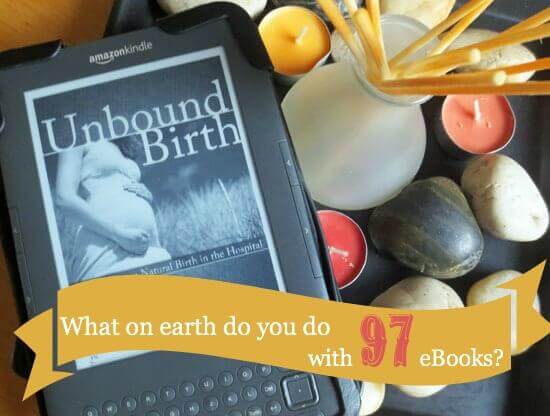
I was hesitant back when I bought my very first eBook, and even more so when my husband encouraged me to purchase a Kindle a couple years back.
The feeling of holding a book, its pages beneath my fingers, being able to flip from section to section, and all of those tangibles that make a book a “book” had me questioning whether eBooks were really something I would ever come to appreciate in the same manner.
Note: This post is from last year, but the brand new Ultimate Homemaking Bundle is here, with a totally fresh collection of books and bonuses!! This year’s bundle has 84 digital resources, including ebooks, ecourses, printable packs and audio files. All of the things I wrote below about ebooks completely still apply, so read on…
Some of you may be feeling the same way when you look at The Ultimate Homemaking eBook Bundle sale that I announced yesterday and you’re thinking “But what on earth would I even do with 97 eBooks???”.
Seeing as I’m one of the organizers of this sale, that should tell you that over the years I’ve become a big fan of eBooks, which I definitely have!
Allow me to share with you why eBooks have become my books of choice, why I almost prefer PDF files over regular Kindle files (despite owning a Kindle), and how I would approach such a large and potentially overwhelming amount of resources in a bundle like this one…
Why I love ebooks
- They cut down on clutter. I’m a bit of a book-a-holic, so having a library of books on my small and lightweight Kindle is so much nicer than having a large shelf of books somewhere in the house.
- They’re cheaper. Ebooks are almost always cheaper than their paperback version, plus I never have to pay shipping for them.
- They make it easy to bring multiple books when I go places, without the weight and bulk. Obviously this is key for us this year, while traveling. But even before we began to travel, I loved the convenience of having a whole bunch of books in one small device when I would take a planning or personal retreat day, or even for when I was going to be sitting in an office waiting for an appointment. It’s nice to have a selection of books to choose from no matter where you are!
- They’re available instantly. There are times when I find a book that I really need or want to read, and not having to wait to have it shipped or wait until I have time to go to a bookstore is huge for me. I can buy it right then and there, from my home, even late at night, and have the file instantly ready for me to read. Just call me a fan of 21st century technology.
- They’ve allowed more writers to get their fabulous content out there. It’s no secret that landing a traditional publishing contract is hard, and it’s often more an issue of who you know, rather than how great your ideas or writing is. Self-publishing through ebooks does have its downfalls (yes, there are some authors who don’t put in the effort and their books are inferior in quality). Most self-publishers, however, pay attention to detail, work very hard to craft their book and make it just right, have excellent writing, and are able to share tutorials, recipes, and ideas that may not have made it into a full-length, traditionally published book, but are valuable in their own right. I’m thrilled to be able to get truly useful, practical content on specialty topics that I’m interested in, for lower prices than if I bought paperbacks or hard covers from a bookstore.
Curious about how to keep all of your eBook files organized and easy to find? Erin gives a great tutorial here.
Why I love PDF files
One comment that I hear frequently about eBook bundles is that the files are PDFs, not specific Kindle or Nook files, and that’s a turn off for some people.
While I do understand that sentiment as a Kindle owner myself, because it’s true that some PDFs are simply not as easy to read on an eReader, here are a few reasons why PDF files are still usually my preferred format:
- They’re printable. You can’t print from a Kindle or Nook file, at least not easily. When you’re talking about recipes, or books that have printable resources in them (chore charts, personal planners, etc.) this is a huge deal.
- They can still go on my Kindle. It’s very easy to transfer a PDF to your Kindle. Even though the formatting or font size isn’t always perfect, most PDF eBooks that I own are definitely still readable on my Kindle.
- I can ALSO read them on the computer. With a PDF, I have the option of whether I want to read on my Kindle or on my computer. This is a file type that gives me more flexibility.
- You don’t have to have an eReader device to read a PDF. For those who don’t own such a device yet, you can still freely read PDF files, either through your computer’s Preview program, through Adobe Acrobat, or by downloading a free eReader software (these are available for Mac and PC- just google it).
- They’re ideal for viewing images. For something like cooking a new recipe, or trying out a tutorial for a homemade product (like lotion or lip balm, for example), I love being able to see large, full color photos. Most images look terrible on the small eReader screens, especially if you have a black and white eInk screen.This gives me some of the benefit that I would get from a hard copy version of the book, but still with the convenience of it being on my computer instead.
- They save me from printing out a recipe and wasting paper until I know for sure that it’s really a recipe worth printing. I can pull up recipes on my computer, put the laptop near me on the counter, and easily read as I cook or prepare something. Once I know I truly like a recipe, then I can decide to print it out and store it in a binder.
- They’re easy to navigate through. Though I love reading on my Kindle, it isn’t very useful for books that you want to use as more of a reference, and be able to flip from one section to another. For example, I bought the eBook version of Trim Healthy Mama about 6 weeks ago. I purposefully chose the PDF version, rather than the Kindle file. The reason is that I have the file loaded on my Kindle in PDF format, and I can use this to just sit there and read straight the book, but it’s super inconvenient if there’s a particular recipe or chapter that I want to look at. Having the PDF on my computer means that finding a page or recipe is a snap, and then I can view it in large print for easy viewing while cooking.
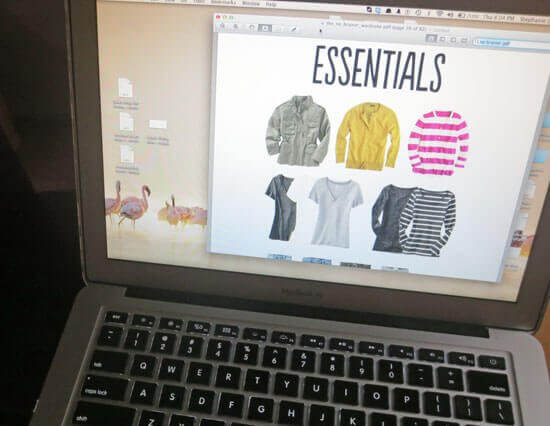
But seriously… 97 eResources? What will I ever do with them all?
Create your own custom library
Here’s a little secret… you don’t need to use them all.
Being the frugal type, you might (as I would) initially feel aghast at the idea of not making use of every part of something that you’ve paid good money for. I get it, believe me.
The thing is, we didn’t pull together almost 100 products because we expected that you would want to read and use every single one of them. No way!
The idea is rather than you have full access to an incredible collection, a library of resources. You get to go through them all, picking and choosing the ones that most appeal to you and that you actually want to own. There is NO need to feel like you should download or use every book in the bundle!
So go through the list, making a note to yourself of each one that really sparks your interest or seems applicable to you and your family. As you’re doing this, try to think forward to future seasons and things you might want to learn about down the road.
Certain books for certain seasons
Don’t expect to use all of the books you’ve downloaded right away. Some books are for different seasons than others.
It’s nice to have eBooks stocked up, so that you have them when you want them, especially when you’re able to get them for such an unbelievably low price (did you know that this bundle works out to just over 31 cents per eBook or eCourse?!).
A few ideas on when you might make use of the various eBooks:
Devotional books. You won’t speed through these, of course, but it’s nice to have a stash of books ready to use when you need something new.
Mothering books. Personally, I like to read several books on mothering each year that offer me encouragement. I would put these in my Kindle “Mothering” folder and read them gradually.
Homeschooling or educational books. I usually read homeschool books in the late winter, when I’m tired and discouraged, and in summer, to help me ramp up and plan for the next year (plus look at new curricula or resources I might want to use). I rarely read them at other times during the year, however.
Recipe books. My preference is to go through recipe books one at a time, explore a book for a little while, trying out several recipes, and then I set it down and pick up another one for a month or two. You’ll have a nice range of books to slowly work your way through, as you find new recipes to incorporate into your repertoire.
Fitness or health books. These are ideal for times of year when you’re prepared to start working on some specific goals.
Homemade books. Perfect for the fall and winter, when you’re working on homemade gifts for Christmas, or when you want projects to tackle during those cold or grey winter days when you’re more cooped up in the house.
Planners, Scheduling, Cleaning and Homemaking Routine books. They’re there when you’re ready to make some changes, to tackle spring cleaning, to work at getting more organized, to prepare for the new school year, or when you’re going on a personal planning retreat, etc.
Pregnancy and baby books. These are very obviously for when you’re in that season! Right now, my “baby” is almost 15 months old, but I might really enjoy using the pregnancy journal or reading the Redeeming Childbirth study guide the next time I’m expecting a new baby (edit: like now!). Or, they might make a wonderful baby shower or new baby gift!
Holiday and special event books. Use those as needed, whether it’s Christmas, planning a big birthday bash, or wanting fresh activities for enjoying springtime with your kids. However, the iPhone book is a great one to read soon, since so many of us use our iPhones for taking photos!
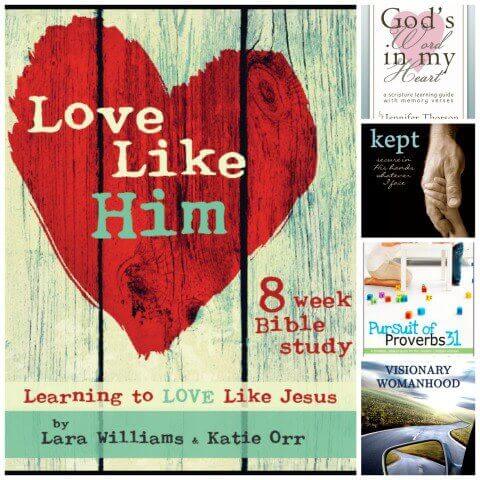
They make great gifts
One last thing to consider with this monumental package of eBooks is that they can also be given as gifts!
If you already own a certain book in the bundle OR if they are books that you personally don’t care to read but you know a friend or family member that would benefit from it, you can definitely “gift” these books to them.
Here’s how to do it:
- Make sure that either you own two copies of the book OR that you don’t want to own it and are willing to delete your own copy.
- Decide how you want to gift it. You could download the specific file and send it via email to the gift recipient. Another option is to actually print out the book that you want to give, then have it bound somewhere like Staples or Office Depot, or hole punch it and make a classy presentation in a binder or duotang folder.
- A third option is that you can even purchase a bundle for the sole purpose of gifting it to someone. To do this, you would buy the bundle, and then send them the purchase email with the link to all of the downloads and bonus offers. (Hint: Mother’s Day is coming soon! What about asking for this eBook bundle as a gift from your family?)
Do you use eBooks? How do you organize them and what’s your preferred method for reading them?
*Disclosure: I have included affiliate links in this post, which means I will receive a percentage of all sales through my links. Thank you for supporting this site!

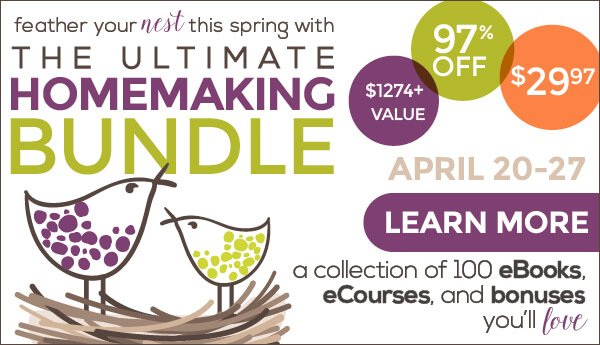
Great ideas! I don’t have an eReader yet, so I definitely love viewing the files as PDFs on my computer. I also completely agree with the statement that you don’t need to feel compelled to use every single resource. I’m actually giving away 16 resources from the bundle that I either already have or that don’t apply to my life right now.
That’s great, how perfect that you’re finding ways to use the bundle fully, even if it’s not all for yourself. 🙂
I am a recent convert to ebooks (and the Kindle) and love them for many of the reasons you mentioned. I’ll never leave paper behind, but I so appreciate the portability factor of ebooks. This sale is such a great deal!
Right, I”m with you. I’m not leaving paper books behind, ever, but I do find ebooks so convenient and helpful in many ways. Having both is, for me, the perfect blend.
I’m so excited about this bundle! I, too, didn’t think that I would like ebooks, but now I have a ton of them.
And you answered my question about giving some away. I’m done with having babies but I have a niece that is about to have her first baby. I’m so happy to be able to give her the pregnancy/baby books.
Thanks so much for all of your hard work in putting this together!
Good, I’m glad I was able to answer your questions! You’re so welcome, Tara– hope you enjoy it! 🙂
There are additional offers in the e-book bundle, however several of the codes do not work. I would like to point out that most of these books are for young mothers and mothers of young children. I have a grown son and am past most of the issues included in these books. Just letting the mature woman know that while some of the books may be helpful for you, the bundle may not be useful to you.
Hi Lynda! If you’re having trouble with any of your codes not working, please email us at our support email (bundles@keeperofthehome.org) and hopefully we can help you out with those. And yes, it’s true that this is somewhat more geared to the younger homemaker, that still has children at home. There are certainly books that would apply to any woman, but I would agree that is more our focus demographic. For those more mature women that did want to buy it for some of the books, they could always keep the books they wanted, use the offers, and then give away (and then delete) those books that weren’t applicable to them as gifts to younger woman. If you have any women that you mentor, I’m sure they would be greatly encouraged and helped by some of these resources. 🙂
I laughed when I read your line about asking for the bundle for Mother’s Day, because I just told my husband yesterday that this is what I want for Mother’s Day, lol!
Awesome, you’re way ahead of me, LOL! Hope you get it! 🙂
I love to read eBooks on my iPad! I have TONS of Real Food cookbooks, and when I’m cooking, it’s so easy to open my iPad and use it just as I would use a cookbook–except I don’t have to mess with pages that won’t stay open! I like the idea of gifting the books that I won’t use. My baby maker is out of order, but I have friends who are still having babies. I wouldn’t mind a bit deleting my copy of those books and gifting them instead. It’s better than storing them on my computer and not using them!
So true that an iPad stays open when a cookbook doesn’t! 🙂 And yes, I feel the same way about gifting others when you have a copy you won’t use. I’m sure your friends would love to be on the receiving end of that!
I am so excited about this bundle! I’ve been working since our oldest (3) was born while my husband went back to school after being laid off. He is now working on getting into his new career field and this month we are starting to live off of the average entry level salary. God willing he finds a job soon, I’ll go from working mama to SAH mama (and feel a little overwhelmed). I purchased the bundle yesterday and started organizing all 97 e-books based on topic. There were quite a few I already noticed don’t really apply to our current stage, but for now I’ll hold on to them and see what I may find I need over the next year. I can’t begin expressing the peace of mind I have with so many resources, covering so many topics, that are now at my finger tips when we make the switch!
What a fantastic testimonial, Sara! Part of what really excited us about this bundle was knowing how much it would equip people just like you. That makes me so happy. Thank you for sharing! 🙂
One thing that frustrates me about some ebooks is the file names that the authors have given them. It would be SO helpful if files were already named “Title of Book, by Author of This Blog” and maybe even mention the subject if it’s not totally clear by the title.
I purchased a bundle awhile back, and some of the file names were so confusing, that I had to go through and rename a bunch so I could figure out what I wanted to read.
Just putting that thought out there for next time! No idea if the files are well-named for this bundle, as I haven’t purchased it *yet*
Right, that’s true. We didn’t go through and change any of the authors file names this time around, but that’s a really good suggestion for next time!
Hi, I am interested in purchasing these ebooks, (they sound FANTASTIC!!) but I have never purchased ebooks before and I am unsure how to go about this. I was wondering, how I receive them? Do they come to my email in a link that I can I download? If you could let me know how this all works, I would sure appreciate it because I’d love to be able to purchase these ebooks!
So when you click the buy link you’ll purchase them through Paypal, and then you’ll receive an email from E-Junkie. This email will have a link that takes you to your own custom download page. On this page, you’ll have a download link for every single book in the bundle. You can download as few or as many of the books as you want, within 1000 hours of receiving your link. Hope that answers your questions! 🙂
Okay, so I’m not very knowledgeable when it comes to technology…I only have a computer, no kindle or other readers. My question is: can you copy these to a CD after you download them on the computer? I am interested in this bundle, but our computer is on it’s last leg- I’d hate to waste my $30 if my computer dies for good! Or is there another way to save eBooks as a backup? I’ve always hesitated buying eBooks since I’m afraid I’ll lose them!
Yes, you could, although it’s quite a bit of file space. Some sort of memory stick (the ones that plug into the computer and you can use them to transfer the files from one computer to another) or a cloud storage device (where you sign up with a company like Dropbox.com, for example, and store your files through the internet) would probably be better than a CD.
Are you able to print out pages from the books if you don’t have Adobe? I have a Kindle, and wish to get the bundle in PDF so I can have in on the computer to print, but also to send it to the Kindle. But my problem is that we don’t have Adobe anymore. You mentioned getting another free ereader, but can you print from those? I have the Kindle books on the Kindle app for the computer, but can’t print those.
You should even be able to open PDF files just through a Preview program on your computer (that’s what it’s called on my Mac, I’m not sure what Windows calls it, but I’m sure there must be a similar program that comes standard with the computer and can read PDF files). And yes, you can print when you read them that way. I do it all the time.
For organizing these, I’d HIGHLY recommend downloading Calibre at http://www.calibre-ebooks.com. It’s free and a wonderful way to organize ebooks of any type. You can tag them, too, so when you’re looking for something, you can find it in a flash. It can also convert different formats, so whatever ereader you have, it’ll work with it.
There are a lot of books in this bundle that I don’t need, but plenty more that I can’t wait to read.
Thanks for that recommendation, Nicole! That does look useful!
I love ebooks (PDFs) — for all the reasons you mentioned. I don’t have a kindle — I like having the book in my hand but with the PDFs I can print what I want — and read them via my PDF reader — so it works for me in that way. But for actual book reading (not helpful ideas etc) — I will by the actual book over a ebook — just I’m old school and that’s my preference. I like taking notes and writing in my books and when I fall asleep reading — when the book drops to the floor it’s okay… if I had a Kindle — well it wouldn’t survive. lol
Well, I do totally get that. It’s a wonder my kindle is still in one piece! Our last place that we lived in had lots of stone floors and we broke SO many things and I’m just amazed my kindle wasn’t one of them. 🙂
Yay! I’m so glad to see that it’s okay to give away titles that are duplicates. Now my question is about lending: may I lend an e-books, just like I would paper books, if a) I don’t open my copy while my friend is reading it and b) my friend promises to delete her copy when she is finished reading it (similar to how Kindle lending works)? I don’t see why that would be any different than lending a paper copy and discussing it with my friend. What do you think?
I think the idea of lending in that manner makes sense. Because, you could lend someone your Kindle with the file on it, so if you’re not actually using your file at that time and the other person doesn’t keep a copy, then it would seem to be the same to me. That’s my take on it, too. 🙂
THANK YOU! I have a couple friends who haven’t been able to buy the bundle, but with whom I’d like to be able to discuss some of the ideas. Thank you all so much for putting this together! I’ve been needing a shot in the arm, and these books are providing some much-needed motivation and direction. 🙂
Oh, I also want to clarify that I don’t think it’s ethical to allow others to print files such as the Easy-Peasy Chores where the bulk of it is meant to be printed out anymore than I’d let someone photocopy out of it if it were a paper book. But lending to read – now I’m excited about that. 🙂
Thanks for letting us know that we can gift certain books (that we may not need anymore) to friends. I did have a clarifying question. Should I first download all the ebooks via the link and then whichever ones I would like to give away to people, I would just attach and fwd that ebook to them? Can the person I am gifting the book to download it themselves? Or that is not possible since I purchased the bundle? Just making sure. I probably will not go the printing it out method. I would like to just pass it along digitally. Thanks for your help.
Ok please be patient with me, I’m not good with computers. I read the faq page. Will I be able to open these books directly onto my kindle w/o using a home pc?
Hi. Love this bundle. I just bought a Nook tablet and was wondering how I go about transfering some of the files to it. Will I be able to read the PDF files on it?? I have everything currently on my computer but I would really like to get it to my tablet. Thanks for any help:)